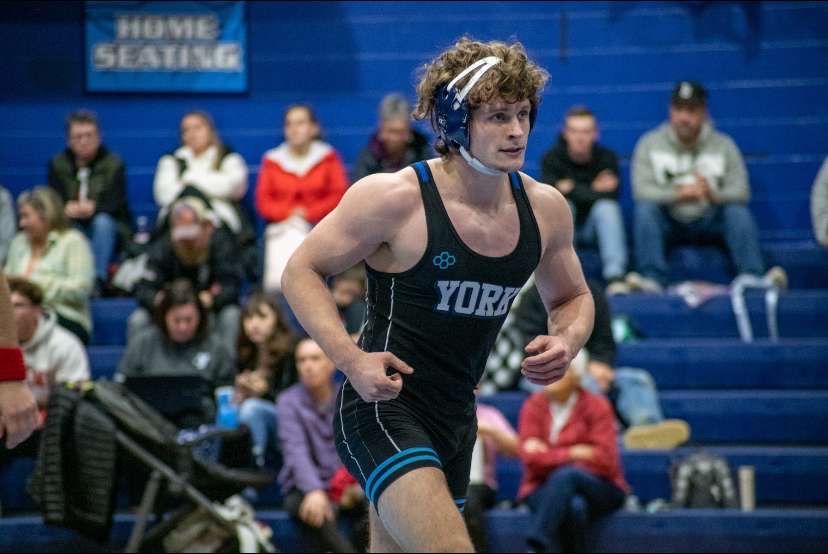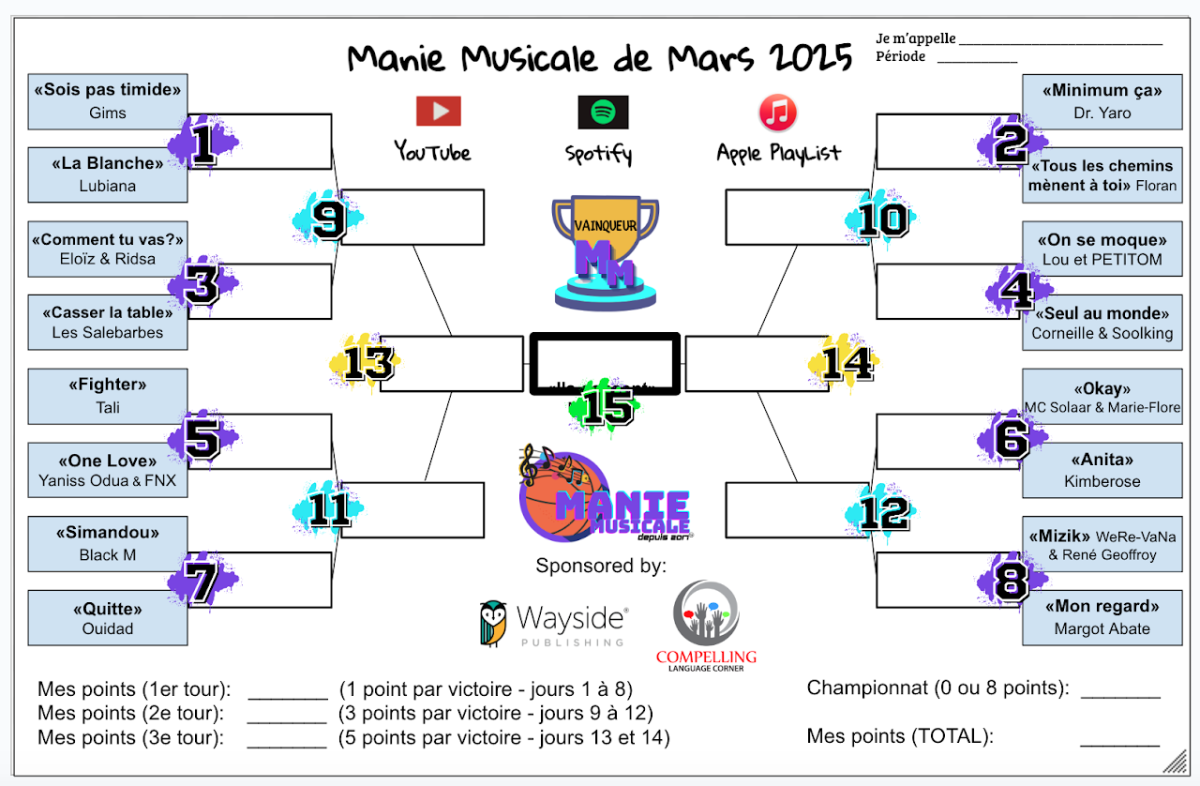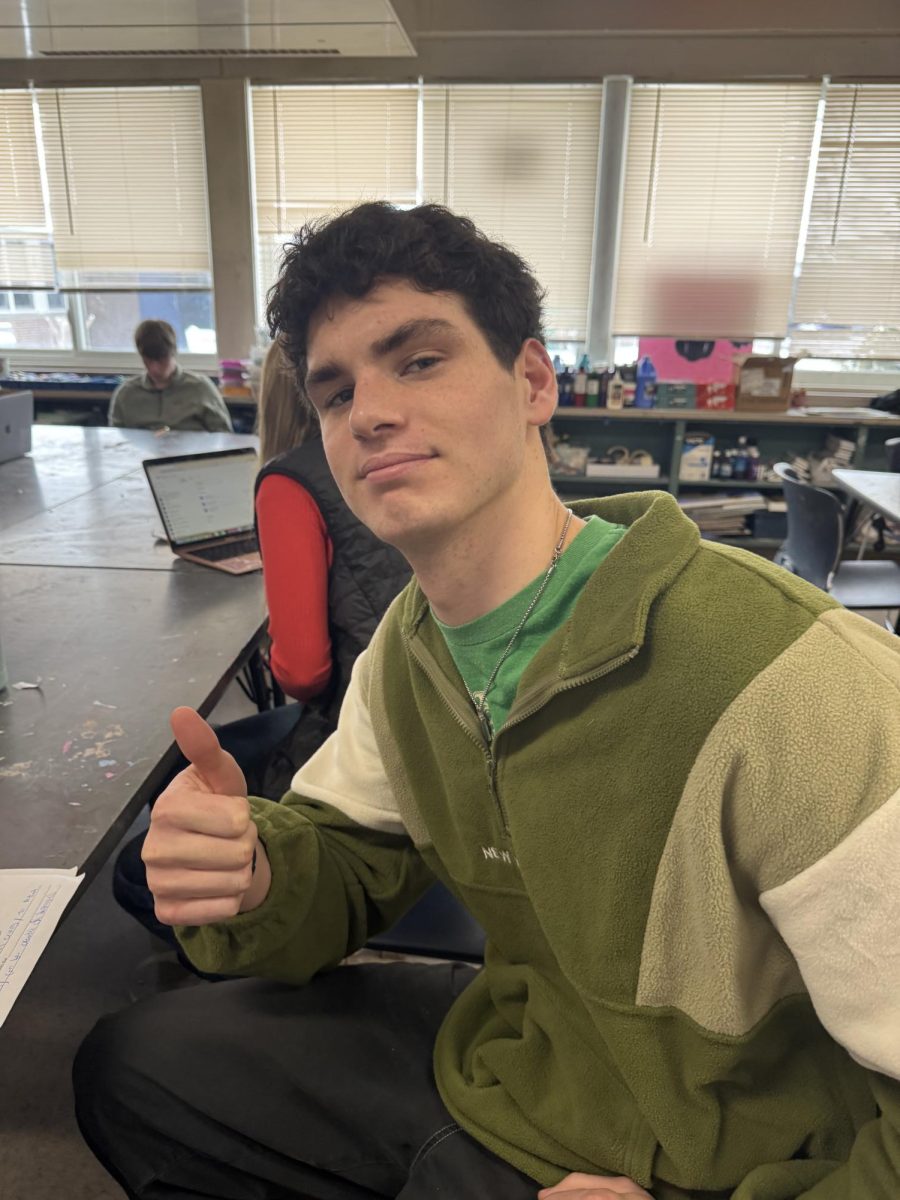The Staff Wifi Debacle
February 27, 2023
On January 25th, right after the long snow day weekend, students connected to the YHS Staff Wi-Fi lost their internet connection. Hundreds of students lost their access to Snapchat, texting, and Google on their phones, as they were kicked off the staff Wi-Fi server. The resulting aftermath led to a massive uproar among students no longer able to use their phones in the way they wanted to and trying to get back onto the Staff Wi-Fi.
Freshman Flynn Mcallister explains, “It’s bad right now because I can’t send or receive text messages.” He is one of many students who have relied on their phones to access communications and social media, but have lost this access along with their connection to the Staff Wi-Fi.
While many have switched to the regular YHS Wi-Fi, students have noticed that there is a significant difference in connection speeds. The regular Wi-Fi has been overloaded with server usage, is unable to process all of the data flowing through it, causing online actions to be significantly slowed to the point where it takes hours to load, if at all.
To combat this change, many students have attempted to use personal VPNs to try and boost their connection. A VPN works by helping to protect a device from internet traffic, which can sometimes help to boost internet speed, but most of the time does not actually do much to affect internet speed. Popular free VPNs like Unicorn VPN and Turbo VPN have in the past been reliable sources of internet speed boosts, but since the Staff Wi-Fi was taken down, the massive amount of people moving to the regular YHS Wi-Fi has caused the VPNs to not work as well as as they once did.
While it may seem that the Staff Wi-Fi has been used only to access personal apps and social media, the switch to the regular Wi-Fi has also made it difficult for schoolwork-related apps to be accessed. Student Boden Mann states, “It’s kind of made it difficult to do stuff for school on my phone,” referring to difficulties with getting onto Google Classroom and submitting without access to the Staff Wi-Fi. Apps like Powerschool and Google Classroom have taken much longer to load on the regular student Wi-Fi.
Communication-related apps like Snapchat and Messages have also become significantly harder to use. According to Junior Charlie Newton, “I couldn’t see a text about coordinating a group project during PIE until about forty minutes after it was sent because the Wi-Fi wouldn’t let it, and by that time PIE time to work on it was over.”
In attempts to bring back the Staff Wi-Fi, many students have attempted to once gain access to the Staff Wi-Fi, the password for which has been changed from the previous one that YHS students had access to for years. One of the go-to options for many people has been to ask students whose parents work at the school, believing these students have access to the Staff Wi-Fi, but when asked, these students have been just as much in the dark as everyone else.
However, in the past few days, a number of students have reported that they have found out what the staff password is, but for the time being the vast majority of the student population are confined to the regular YHS Wi-Fi network.